首先介绍一下cerebro:cerebro是一个开源(MIT许可)elasticsearch web管理工具,使用Scala、Play框架、AngularJS和Bootstrap构建。
GitHub地址:https://github.com/lmenezes/cerebro
安装起来很简单
进入github下载安装包 下载地址:https://github.com/lmenezes/cerebro/releases
wget https://github.com/lmenezes/cerebro/releases/download/v0.9.2/cerebro-0.9.2-1.noarch.rpm
我的是centos系统直接下载rpm包安装就行了 其他的操作系统下载对应的软件包即可
下载慢的可以直接在本页面下载(只有rpm包)
开始安装:
[root@logstash-01 /]# rpm -ivh cerebro-0.9.2-1.noarch.rpm 准备中... ################################# [100%] Creating system group: cerebro Creating system user: cerebro in cerebro with cerebro user-daemon and shell /bin/false 正在升级/安装... 1:cerebro-0.9.2-1 ################################# [100%] Created symlink from /etc/systemd/system/multi-user.target.wants/cerebro.service to /usr/lib/systemd/system/cerebro.service.
启动cerebro
[root@logstash-01 /]# cerebro -Dhttp.port=8080 -Dhttp.address=0.0.0.0 [info] play.api.Play - Application started (Prod) (no global state) [info] p.c.s.AkkaHttpServer - Listening for HTTP on /0:0:0:0:0:0:0:0:8080
这就完成了
直接浏览器访问,按照提示输入es的地址用户名密码连接登录即可。
界面展示:
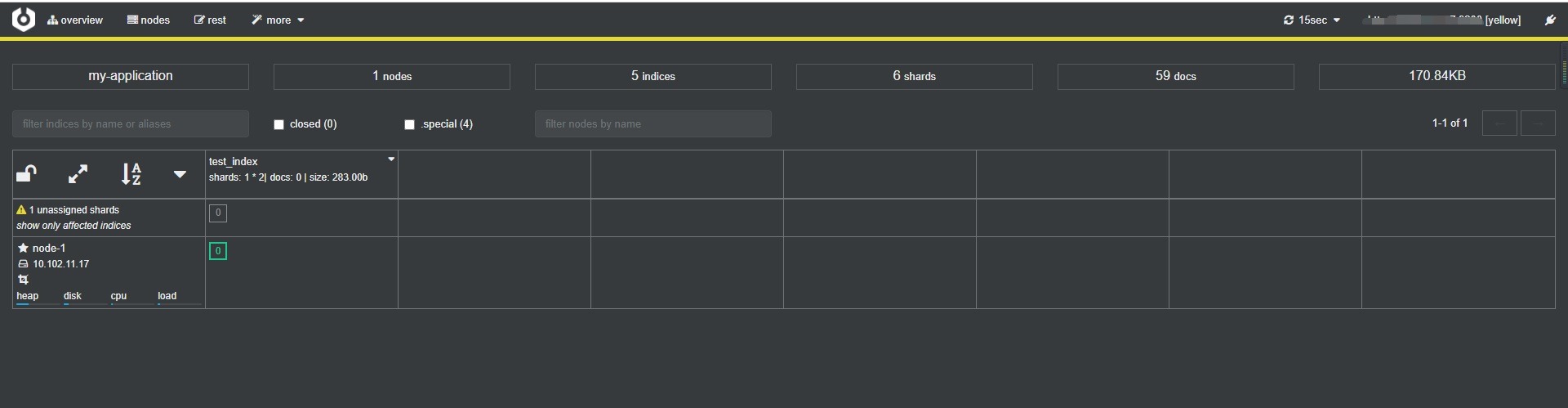
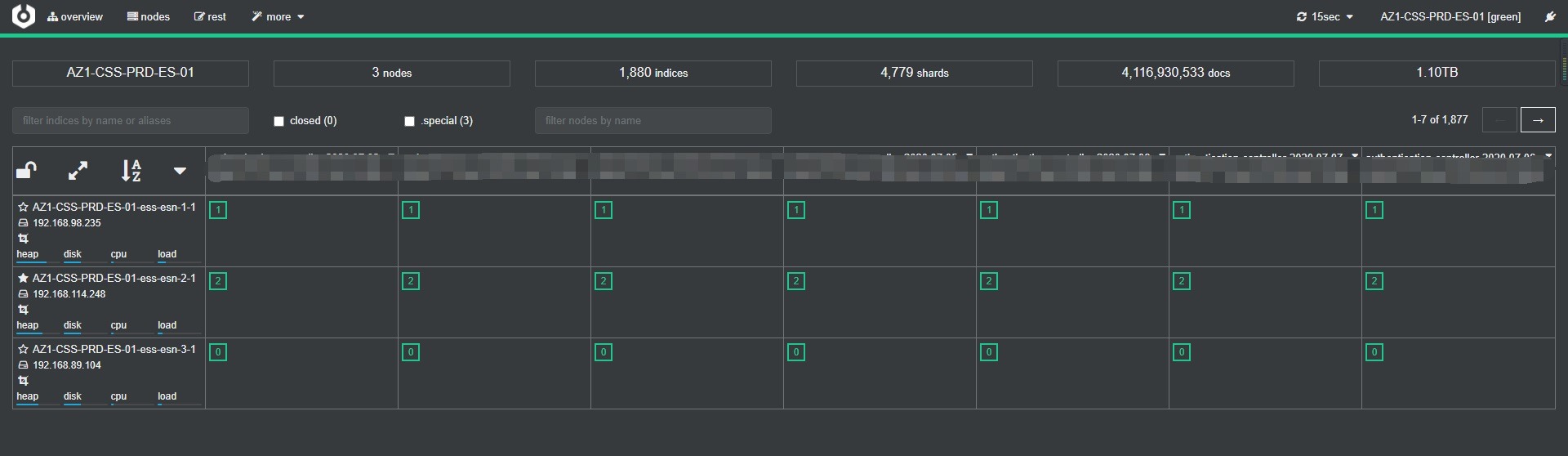


 微信扫一扫,打赏作者吧~
微信扫一扫,打赏作者吧~