通常利用系统自带的源安装的nginx 版本比较低,在进行漏洞扫描时候会有很多漏洞所以建议升级到最新版本。
本次就介绍从第一次安装到升级的简单操作。
如果是使用中的 一定要备份配置文件。如果是使用中的 一定要备份配置文件。如果是使用中的 一定要备份配置文件。
首先初次安装,我是centos7系统,初次安装直接yum就可以。
[root@az2-ccs-uat-main-01 /]# yum install -y nginx Loaded plugins: fastestmirror Loading mirror speeds from cached hostfile * base: mirrors.tuna.tsinghua.edu.cn * epel: mirrors.tuna.tsinghua.edu.cn 此处省略N个字........................ Installed: nginx.x86_64 1:1.12.2-2.el7 Dependency Installed: dejavu-fonts-common.noarch 0:2.33-6.el7 dejavu-sans-fonts.noarch 0:2.33-6.el7 fontconfig.x86_64 0:2.13.0-4.3.el7 fontpackages-filesystem.noarch 0:1.44-8.el7 gd.x86_64 0:2.0.35-26.el7 gperftools-libs.x86_64 0:2.6.1-1.el7 libX11.x86_64 0:1.6.5-2.el7 libX11-common.noarch 0:1.6.5-2.el7 libXau.x86_64 0:1.0.8-2.1.el7 libXpm.x86_64 0:3.5.12-1.el7 libjpeg-turbo.x86_64 0:1.2.90-6.el7 libpng.x86_64 2:1.5.13-7.el7_2 libxcb.x86_64 0:1.13-1.el7 libxslt.x86_64 0:1.1.28-5.el7 nginx-all-modules.noarch 1:1.12.2-2.el7 nginx-filesystem.noarch 1:1.12.2-2.el7 nginx-mod-http-geoip.x86_64 1:1.12.2-2.el7 nginx-mod-http-image-filter.x86_64 1:1.12.2-2.el7 nginx-mod-http-perl.x86_64 1:1.12.2-2.el7 nginx-mod-http-xslt-filter.x86_64 1:1.12.2-2.el7 nginx-mod-mail.x86_64 1:1.12.2-2.el7 nginx-mod-stream.x86_64 1:1.12.2-2.el7 Dependency Updated: freetype.x86_64 0:2.8-12.el7_6.1 Complete! [root@az2-ccs-uat-main-01 /]# nginx -v nginx version: nginx/1.12.2
安装完了查看版本发现是1.12.2,配置文件默认位置在/etc/nginx/下而目前Nginx官网最新版本是1.15,现在进行升级
先去Nginx官网找到你需要升级的包,下载到服务器。
[root@az2-ccs-uat-main-01 /]# wget http://nginx.org/download/nginx-1.15.9.tar.gz --2019-03-01 11:13:00-- http://nginx.org/download/nginx-1.15.9.tar.gz Resolving nginx.org (nginx.org)... 62.210.92.35, 95.211.80.227, 2001:1af8:4060:a004:21::e3 Connecting to nginx.org (nginx.org)|62.210.92.35|:80... connected. HTTP request sent, awaiting response... 200 OK Length: 1031760 (1008K) [application/octet-stream] Saving to: ‘nginx-1.15.9.tar.gz’ 100%[===================================================================================================================================================>] 1,031,760 24.8KB/s in 29s 2019-03-01 11:13:30 (35.2 KB/s) - ‘nginx-1.15.9.tar.gz’ saved [1031760/1031760] [root@az2-ccs-uat-main-01 /]# tar -zxvf nginx-1.15.9.tar.gz nginx-1.15.9/ nginx-1.15.9/auto/ nginx-1.15.9/conf/ .... [root@az2-ccs-uat-main-01 /]# cd /nginx-1.15.9 [root@az2-ccs-uat-main-01 nginx-1.15.9]# ls auto CHANGES CHANGES.ru conf configure contrib html LICENSE Makefile man objs README src [root@az2-ccs-uat-main-01 nginx-1.15.9]#
下载完了解压 进入解压后的目录。
然后查一下当前nginx安装的模块信息,如果你了解自己需要什么模块那可以自己指定。
[root@az2-ccs-uat-main-01 nginx-1.15.9]# nginx -V 此处是大写的V nginx version: nginx/1.12.2 built by gcc 4.8.5 20150623 (Red Hat 4.8.5-16) (GCC) built with OpenSSL 1.0.2k-fips 26 Jan 2017 TLS SNI support enabled configure arguments: --prefix=/usr/share/nginx --sbin-path=/usr/sbin/nginx --modules-path=/usr/lib64/nginx/modules --conf-path=/etc/nginx/nginx.conf --error-log-path=/var/log/nginx/error.log --http-log-path=/var/log/nginx/access.log --http-client-body-temp-path=/var/lib/nginx/tmp/client_body --http-proxy-temp-path=/var/lib/nginx/tmp/proxy --http-fastcgi-temp-path=/var/lib/nginx/tmp/fastcgi --http-uwsgi-temp-path=/var/lib/nginx/tmp/uwsgi --http-scgi-temp-path=/var/lib/nginx/tmp/scgi --pid-path=/run/nginx.pid --lock-path=/run/lock/subsys/nginx --user=nginx --group=nginx --with-file-aio --with-ipv6 --with-http_auth_request_module --with-http_ssl_module --with-http_v2_module --with-http_realip_module --with-http_addition_module --with-http_xslt_module=dynamic --with-http_image_filter_module=dynamic --with-http_geoip_module=dynamic --with-http_sub_module --with-http_dav_module --with-http_flv_module --with-http_mp4_module --with-http_gunzip_module --with-http_gzip_static_module --with-http_random_index_module --with-http_secure_link_module --with-http_degradation_module --with-http_slice_module --with-http_stub_status_module --with-http_perl_module=dynamic --with-mail=dynamic --with-mail_ssl_module --with-pcre --with-pcre-jit --with-stream=dynamic --with-stream_ssl_module --with-google_perftools_module --with-debug --with-cc-opt='-O2 -g -pipe -Wall -Wp,-D_FORTIFY_SOURCE=2 -fexceptions -fstack-protector-strong --param=ssp-buffer-size=4 -grecord-gcc-switches -specs=/usr/lib/rpm/redhat/redhat-hardened-cc1 -m64 -mtune=generic' --with-ld-opt='-Wl,-z,relro -specs=/usr/lib/rpm/redhat/redhat-hardened-ld -Wl,-E' [root@az2-ccs-uat-main-01 nginx-1.15.9]#
根据查出的模块选择你想用的模块进行安装,如果不清楚需要用哪个那就把查询出来的全部复制。
执行安装
### [root@az2-ccs-uat-main-01 nginx-1.15.9]# ./configure --prefix=/usr/share/nginx --sbin-path=/usr/sbin/nginx --modules-path=/usr/lib64/nginx/modules --conf-path=/etc/nginx/nginx.conf --error-log-path=/var/log/nginx/error.log --http-log-path=/var/log/nginx/access.log --http-client-body-temp-path=/var/lib/nginx/tmp/client_body --http-proxy-temp-path=/var/lib/nginx/tmp/proxy --http-fastcgi-temp-path=/var/lib/nginx/tmp/fastcgi --http-uwsgi-temp-path=/var/lib/nginx/tmp/uwsgi --http-scgi-temp-path=/var/lib/nginx/tmp/scgi --pid-path=/run/nginx.pid --lock-path=/run/lock/subsys/nginx --user=nginx --group=nginx --with-file-aio --with-ipv6 --with-http_auth_request_module --with-http_ssl_module --with-http_v2_module --with-http_realip_module --with-http_addition_module --with-http_xslt_module=dynamic --with-http_image_filter_module=dynamic --with-http_geoip_module=dynamic --with-http_sub_module --with-http_dav_module --with-http_flv_module --with-http_mp4_module --with-http_gunzip_module --with-http_gzip_static_module --with-http_random_index_module --with-http_secure_link_module --with-http_degradation_module --with-http_slice_module --with-http_stub_status_module --with-http_perl_module=dynamic --with-mail=dynamic --with-mail_ssl_module --with-pcre --with-pcre-jit --with-stream=dynamic --with-stream_ssl_module --with-google_perftools_module --with-debug --with-cc-opt='-O2 -g -pipe -Wall -Wp,-D_FORTIFY_SOURCE=2 -fexceptions -fstack-protector-strong --param=ssp-buffer-size=4 -grecord-gcc-switches -specs=/usr/lib/rpm/redhat/redhat-hardened-cc1 -m64 -mtune=generic' --with-ld-opt='-Wl,-z,relro -specs=/usr/lib/rpm/redhat/redhat-hardened-ld -Wl,-E' checking for OS + Linux 3.10.0-862.14.4.el7.x86_64 x86_64 checking for C compiler ... found + using GNU C compiler + gcc version: 4.8.5 20150623 (Red Hat 4.8.5-28) (GCC) checking for gcc -pipe switch ... found checking for --with-ld-opt="-Wl,-z,relro -specs=/usr/lib/rpm/redhat/redhat-hardened-ld -Wl,-E" ... not found ./configure: error: the invalid value in --with-ld-opt="-Wl,-z,relro -specs=/usr/lib/rpm/redhat/redhat-hardened-ld -Wl,-E" ####此处报错 说明这个模块的参数错误,我们可以在编译信息中去掉这个模块。然后再次编译。 [root@az2-ccs-uat-main-01 nginx-1.15.9]# ./configure --prefix=/usr/share/nginx --sbin-path=/usr/sbin/nginx --modules-path=/usr/lib64/nginx/modules --conf-path=/etc/nginx/nginx.conf --error-log-path=/var/log/nginx/error.log --http-log-path=/var/log/nginx/access.log --http-client-body-temp-path=/var/lib/nginx/tmp/client_body --http-proxy-temp-path=/var/lib/nginx/tmp/proxy --http-fastcgi-temp-path=/var/lib/nginx/tmp/fastcgi --http-uwsgi-temp-path=/var/lib/nginx/tmp/uwsgi --http-scgi-temp-path=/var/lib/nginx/tmp/scgi --pid-path=/run/nginx.pid --lock-path=/run/lock/subsys/nginx --user=nginx --group=nginx --with-file-aio --with-ipv6 --with-http_auth_request_module --with-http_ssl_module --with-http_v2_module --with-http_realip_module --with-http_addition_module --with-http_xslt_module=dynamic --with-http_image_filter_module=dynamic --with-http_geoip_module=dynamic --with-http_sub_module --with-http_dav_module --with-http_flv_module --with-http_mp4_module --with-http_gunzip_module --with-http_gzip_static_module --with-http_random_index_module --with-http_secure_link_module --with-http_degradation_module --with-http_slice_module --with-http_stub_status_module --with-http_perl_module=dynamic --with-mail=dynamic --with-mail_ssl_module --with-pcre --with-pcre-jit --with-stream=dynamic --with-stream_ssl_module --with-google_perftools_module --with-debug --with-cc-opt='-O2 -g -pipe -Wall -Wp,-D_FORTIFY_SOURCE=2 -fexceptions -fstack-protector-strong --param=ssp-buffer-size=4 -grecord-gcc-switches -specs=/usr/lib/rpm/redhat/redhat-hardened-cc1 -m64 -mtune=generic' checking for OS + Linux 3.10.0-862.14.4.el7.x86_64 x86_64 checking for C compiler ... found + using GNU C compiler + gcc version: 4.8.5 20150623 (Red Hat 4.8.5-28) (GCC) checking for gcc -pipe switch ... found checking for -Wl,-E switch ... not found checking for gcc builtin atomic operations ... not found checking for C99 variadic macros ... not found checking for gcc variadic macros ... not found ............................................... ./configure: no supported file AIO was found Currently file AIO is supported on FreeBSD 4.3+ and Linux 2.6.22+ only ###路径不对或者没有找到AIO这个模块,同上,再编译参数中去掉。 [root@az2-ccs-uat-main-01 nginx-1.15.9]# ./configure --prefix=/usr/share/nginx --sbin-path=/usr/sbin/nginx --modules-path=/usr/lib64/nginx/modules --conf-path=/etc/nginx/nginx.conf --error-log-path=/var/log/nginx/error.log --http-log-path=/var/log/nginx/access.log --http-client-body-temp-path=/var/lib/nginx/tmp/client_body --http-proxy-temp-path=/var/lib/nginx/tmp/proxy --http-fastcgi-temp-path=/var/lib/nginx/tmp/fastcgi --http-uwsgi-temp-path=/var/lib/nginx/tmp/uwsgi --http-scgi-temp-path=/var/lib/nginx/tmp/scgi --pid-path=/run/nginx.pid --lock-path=/run/lock/subsys/nginx --user=nginx --group=nginx --with-ipv6 --with-http_auth_request_module --with-http_ssl_module --with-http_v2_module --with-http_realip_module --with-http_addition_module --with-http_xslt_module=dynamic --with-http_image_filter_module=dynamic --with-http_geoip_module=dynamic --with-http_sub_module --with-http_dav_module --with-http_flv_module --with-http_mp4_module --with-http_gunzip_module --with-http_gzip_static_module --with-http_random_index_module --with-http_secure_link_module --with-http_degradation_module --with-http_slice_module --with-http_stub_status_module --with-http_perl_module=dynamic --with-mail=dynamic --with-mail_ssl_module --with-pcre --with-pcre-jit --with-stream=dynamic --with-stream_ssl_module --with-google_perftools_module --with-debug --with-cc-opt='-O2 -g -pipe -Wall -Wp,-D_FORTIFY_SOURCE=2 -fexceptions -fstack-protector-strong --param=ssp-buffer-size=4 -grecord-gcc-switches -specs=/usr/lib/rpm/redhat/redhat-hardened-cc1 -m64 -mtune=generic' checking for OS + Linux 3.10.0-862.14.4.el7.x86_64 x86_64 checking for C compiler ... found ........................... checking for int size ... ./configure: error: can not detect int size ###这是说CPU优化模块或者配置参数有问题。没有强迫症去掉有关优化的模块就可以了就可以了。 再次执行 ##报错 ./configure: error: the HTTP rewrite module requires the PCRE library. You can either disable the module by using --without-http_rewrite_module option, or install the PCRE library into the system, or build the PCRE library statically from the source with nginx by using --with-pcre=<path> option. ###这个是说某些依赖库没有安装。 ###下面进行安装 [root@az2-ccs-uat-main-01 nginx-1.15.9]# yum -y install pcre-devel openssl openssl-devel ###报错 ./configure: error: the HTTP XSLT module requires the libxml2/libxslt libraries. You can either do not enable the module or install the libraries. 解决方法: [root@az2-ccs-uat-main-01 nginx-1.15.9]# yum -y install libxslt-devel libxml2 ###报错 ./configure: error: the HTTP image filter module requires the GD library. You can either do not enable the module or install the libraries. ###http_image_filter_module是nginx提供的集成图片处理模块,需要gd-devel的支持 解决方法: [root@az2-ccs-uat-main-01 nginx-1.15.9]# yum -y install gd-devel ###报错 ./configure: error: perl module ExtUtils::Embed is required ###缺少ExtUtils 解决方法: [root@az2-ccs-uat-main-01 nginx-1.15.9]# yum -y install perl-devel perl-ExtUtils-Embed ###报错 ./configure: error: the GeoIP module requires the GeoIP library. You can either do not enable the module or install the library. 缺少GeoIP 解决方法: [root@az2-ccs-uat-main-01 nginx-1.15.9]# yum -y install GeoIP GeoIP-devel GeoIP-data nginx编译成功回显其目录结构:类似下面这种: Configuration summary + using system PCRE library + using system OpenSSL library + using system zlib library nginx path prefix: "/usr/share/nginx" nginx binary file: "/usr/sbin/nginx" nginx modules path: "/usr/lib64/nginx/modules" nginx configuration prefix: "/etc/nginx" nginx configuration file: "/etc/nginx/nginx.conf" nginx pid file: "/run/nginx.pid" nginx error log file: "/var/log/nginx/error.log" nginx http access log file: "/var/log/nginx/access.log" nginx http client request body temporary files: "/var/lib/nginx/tmp/client_body" nginx http proxy temporary files: "/var/lib/nginx/tmp/proxy" nginx http fastcgi temporary files: "/var/lib/nginx/tmp/fastcgi" nginx http uwsgi temporary files: "/var/lib/nginx/tmp/uwsgi" nginx http scgi temporary files: "/var/lib/nginx/tmp/scgi" ./configure: warning: the "--with-ipv6" option is deprecated ###此处为提醒 [root@az2-ccs-uat-main-01 nginx-1.15.9]# 最后执行安装 [root@az2-ccs-uat-main-01 nginx-1.15.9]# make && make install 安装完成
最后查看版本信息
[root@az2-ccs-uat-main-01 nginx-1.15.9]# nginx -v nginx version: nginx/1.15.9 [root@az2-ccs-uat-main-01 nginx-1.15.9]#
全部搞定!


 微信扫一扫,打赏作者吧~
微信扫一扫,打赏作者吧~